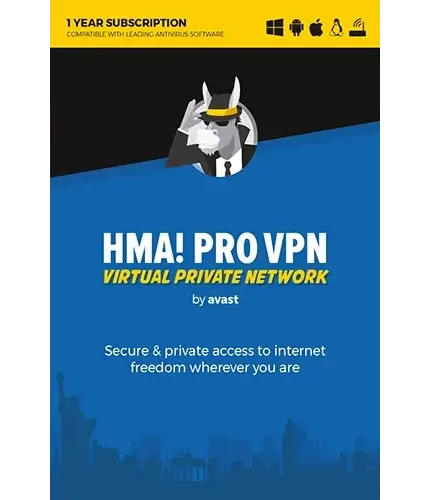Visit the Microsoft Website:
- Go to the official Microsoft website at https://www.microsoft.com. or Setup.office.com
Navigate to the Product:
- Locate the product you want to install. In this case, if it’s Microsoft Office 2019, you might want to go to the Office section.
Select the Product Version:
- Look for the specific version you want (2019) and choose the appropriate edition (Home & Student, Home & Business, Professional, etc.).
Purchase or Sign In:
- Depending on the product, you may need to purchase it or sign in with your Microsoft account if you have already purchased it.
Download and Install:
- After purchasing or signing in, you should be able to download the installation files. Follow the on-screen instructions to install the product.
Related Posts
How to install QuickBooks point of sale
To get started with QuickBooks Point of Sale (POS), follow these steps to set up and activate the software for managing retail transactions: 1. Purchase and Download QuickBooks POS Visit
Microsoft Office 2024: A Leap into the Future
Microsoft Office has been an indispensable companion for many of us, helping to create, edit, and collaborate seamlessly. Now, let’s fast forward to the future as we dive into the
Office 2016 Installation Guide – Step-by-Step Tutorial
To install Microsoft Office 2016, follow these general steps. Keep in mind that specific steps may vary slightly depending on your operating system. For Windows: Insert the Office 2016 Disc
Microsoft Office In-App Activation – Office 2013, 2016, 2019, 2021, 2024
Microsoft Office In-App Activation offers a simple, direct way to activate Office versions 2013, 2016, 2019, 2021, and the latest 2024 edition. This activation method allows users to verify their
Effortless Installation of Windows 11 for a Modern Computing Experience
Before you begin, make sure your computer meets the minimum system requirements for Windows 11. Backup Your Data: It’s a good practice to back up your important data before performing
Download Windows 10 ISO Files (Direct Download Links)
In the ever-evolving landscape of operating systems, Windows 10 remains a cornerstone of reliability and functionality. Elevate your computing experience by acquiring the official ISO files directly, ensuring a seamless