Description
The Office 365 Family 2 Year Subscription offers a flexible productivity suite for one user, with access to essential Microsoft Office applications across up to 5 devices and 1TB of OneDrive storage for secure file storage and sharing. This two-year subscription includes popular Office apps—Word, Excel, PowerPoint, Outlook, and OneNote—providing long-term access to tools that support document creation, data analysis, presentations, and collaboration. Ideal for students, professionals, and individuals managing multiple devices, this plan ensures continuity with automatic updates and enhanced security features throughout the subscription period.
Key Features:
- 2 Year Access to Office Applications: Get full access to Microsoft Word, Excel, PowerPoint, Outlook, and OneNote, providing a complete productivity toolkit for two years.
- 5 Device Compatibility: Use Office on up to 5 devices, including PCs, tablets, and smartphones, allowing productivity across platforms.
- 1TB OneDrive Cloud Storage: Store, sync, and share files with 1TB of OneDrive storage, accessible across all connected devices for secure backup.
- Collaborative Tools: Engage in real-time co-authoring with others in shared documents, enhancing collaboration on Word, Excel, and PowerPoint files.
- Automatic Software Updates: Stay up to date with the latest Office features and security updates automatically throughout the subscription period.
- Cross-Platform Support: Compatible with Windows, macOS, iOS, and Android, making it easy to access Office on various operating systems.
- Email Management with Outlook: Organize emails, contacts, and schedules effectively with Outlook’s advanced features.
Ideal For: – Students and Remote Workers – Freelancers and Individual Users – Users Requiring Long-Term Access – Individuals Needing Multi-Device Support – Those Requiring Cloud Storage for Documents
The Office 365 Family 2 Year Subscription is a cost-effective choice for users seeking reliable Office applications across multiple devices. With essential productivity tools, secure cloud storage, and long-term access, this subscription is ideal for managing tasks, collaborating, and storing files securely for an extended period.

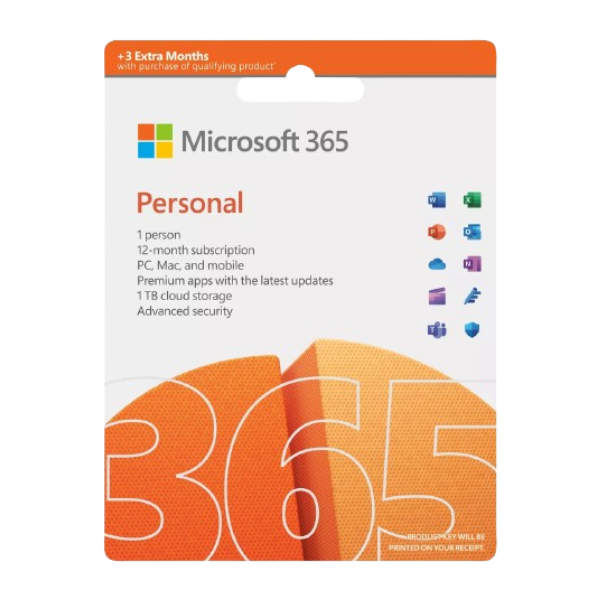








Reviews
There are no reviews yet.